WHAT IS WAN?
A Wide Area Network (WAN) is a telecommunications network that extends over a large geographical area for the purpose of computer networking. WAN is used for connecting 2 or more different networks. The most similar example:
Network 1: PCs, fax, printer, etc. are interconnection (a Local Area Network – LAN)
Network 2: Home PCs, smarphone, etc. are wireless interconnection
Network 3: the Internet provided by an ISP (Internet Service Provider)
Connecting the 3 networks together, we have a WAN. Now, data can be easily deliverd in this WAN if there are no rules, protection, or firewall for them.
WAN is used to relay data to devices from various locations across the world. For business, this mode of telecommunication allows a business to effectively carry out its daily function regardless of location.
The Internet is considered as a WAN because through the ISP, Internet connects many LAN, cloud, VPN, etc. together.
WHAT IS ROUTER AND HOW DOES IT WORK?
A router is a networking devide that forwarts data packets between computer networks
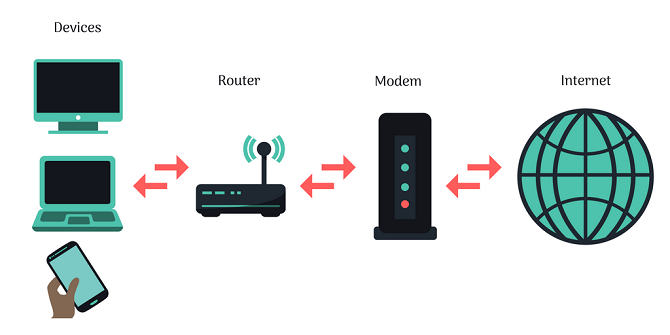
Through the router, data can be deliver from a computer to an other computer, from a mobile phone to a computer, or from a computer to the Internet. Router prevent network from data packets congestion.
Each device in the network is mapped with a unique IP address. If there are two devices with the same IP address, a collision will occur. The IP address helps the router know which machine is, where data is sent, and where data is received.
By the router, sending data packets is very quick, make the connection is almost continuous even when there are many devices send out data at once. The router is like a traffic policeman who stands in the middle of intersections and controls lanes to prevent traffic congestion.

How router work is base on TCP/IP protocol.
Look at the TCP/IP using IPv4 system, every device connected to the TCP/IP network has a unique limited IP address. An IP address contains four separate numbers (called octets) separated by dots. In other word, the IP address is used for identification of the device that is participating in the network.
Every IP address, such as 192.168.2.10, is also divided into two sections that define the network ID and the computer, or host ID.
All computers on the same network share the same network ID. Each computer (sometimes called a network interface) has its own unique host ID. The four IP address parts do not have to be divided equally—it’s not always in the case that two parts for the network ID and two address parts for the host ID. The network ID may be one, two or three of the parts, leaving the last part for the host ID.
A subnet mask is used to define the border between network ID and host ID. Consider a very typical subnet mask, 255.255.255.0. The subnet mask is very similar to the IP address because it also has 4 numbers parts separated by dots.
The first three octets are all 255, the final octet is 0. The number 255 indicates that all the bit in the corresponding octet of the IP address belong to the network ID. The number 0 indicates that there are no bit in the corresponding octet of the IP address is part of the network ID. Therefore they belong to host ID.
For a computer with an IP address of 192.168.2.5 and a subnet mask of 255.255.255.0, the first three octets of the subnet mask are all 255. That means the network ID of the IP address is 192.168.2.x.
All devices in the network share a common network ID. In the figure above, if 192.168.2.x is the network ID associated with the computers connected to the router, the IP addresses for 4 PCs might be: 192.168.2.4, 192.168.2.5, 192.168.2.6, and 192.168.2.7. Each computer on the local network shares the same network ID, and the different computer ID. In this particular case, a computer with an address of 192.168.2.5 can easily send data packets to a computer with an address of 192.168.2.7 because both computers are parts of the same network 192.168.2.x.
If a computer needs to access a computer on other network, such as 192.168.1.3, it must send the data packet through the default gateway. The default gateway is a part of TCP/IP configuration in a computer. If the computer can not find the right address (in the network 192.168.2.x) to send the data packet to, the computer will send it to the specified default gateway. The IP address of the default gateway is the network interface IP address of a router. In this case, the network interface IP address is selected as 192.168.2.1. The router then transfer data packets from the network 192.168.2.x to the network 192.168.1.x. After that, the data packet is forwarded to 192.168.1.3.
T. V. Quoc

