Industrial computers play a important role in automation technology. They are used for various purposes such as image and video processing, machine and plant operation and control, robotics, analytics and storage or use in industrial digital transformation. However, building an industrial computer requires careful selection of components based on the intended applications.
For single application usage, the component selection can be done by referring to the software requirements for processor, RAM and storage. However, for multiple applications, the resource allocation becomes more challenging.
Therefore, it is advisable to conduct performance testing on-site under realistic conditions to determine the optimal configuration of the industrial computer, rather than relying on theoretical assumptions about software requirements.
The industrial computer chassis is the outer shell that protects the internal components of the computer. It is important to choose the right chassis for different industrial applications and environments. Some factors to consider when selecting the chassis are:
1. Chassis frame

The size and shape of the workspace and the installation method. For example, if the workspace is limited or requires a rack-mounted installation, a 1U/2U/4U/5U/6U/7U rack mount chassis may be suitable. If the workspace is more flexible or requires a desktop or wall-mounted installation, a desktop/wall mount chassis may be better.
The performance and reliability requirements of the computer. For example, if the computer needs to handle high-end computing tasks or operate in harsh conditions, a server-grade chassis may be necessary. A server-grade chassis can provide better cooling, power supply, and expansion capabilities than a standard chassis.
The budget and maintenance costs of the computer. For example, if the computer needs to be cost-effective or easy to maintain, a standard chassis may be preferable. A standard chassis can offer lower initial and operational costs than a server-grade chassis, as well as simpler installation and replacement procedures.
2. Mainboard
Depending on your needs, you can select different types of industrial mainboards for your machine. For example, if you only require a few ISA/PCI/PCIe slots, an ATX industrial motherboard is a good option. If you want a compact desktop or wall-mounted chassis, you can use a passive backplane with 6 or 8 slots and a single board computer (SBC) that supports PICMG 1.0 or PICMG 1.3 standards. The choice of PICMG standard depends on the I/O card type: PICMG 1.0 supports ISA and PCI slots, while PICMG 1.3 supports PCIe slots. If you prefer a rack mount industrial computer chassis, you can use a passive backplane with 1U/2U or 5/6/7/8/10/14/20 slots and a compatible SBC. Both motherboard server and passive backplane/SBC can be customized with CPU components, memory and storage capacity with SBC PICMG 1.3.
3. CPU
The processor (CPU) is the brain of your computer. It determines how fast your computer can perform tasks and run applications. You can choose from different types of processors, such as Core 2 Duo, Atom, Core i3/i5/i7, AMD and Xeon. Each type has its own advantages and disadvantages, depending on your needs and budget.
4. RAM
The memory (RAM) is the short-term storage of your computer. It holds the data and instructions that your processor needs to access quickly. The more memory you have, the more programs you can run at the same time without slowing down your computer. You can choose from different types of memory, such as DDR2 and DDR3, with different capacities, from 1GB to 128GB. However, the amount of memory you can use depends on your operating system. For example, Windows Pro 32-bit can only use up to 4GB of memory, while Windows Pro 64-bit can use more than 8GB of memory. Windows Server can be equipped with up to 128GB of memory.
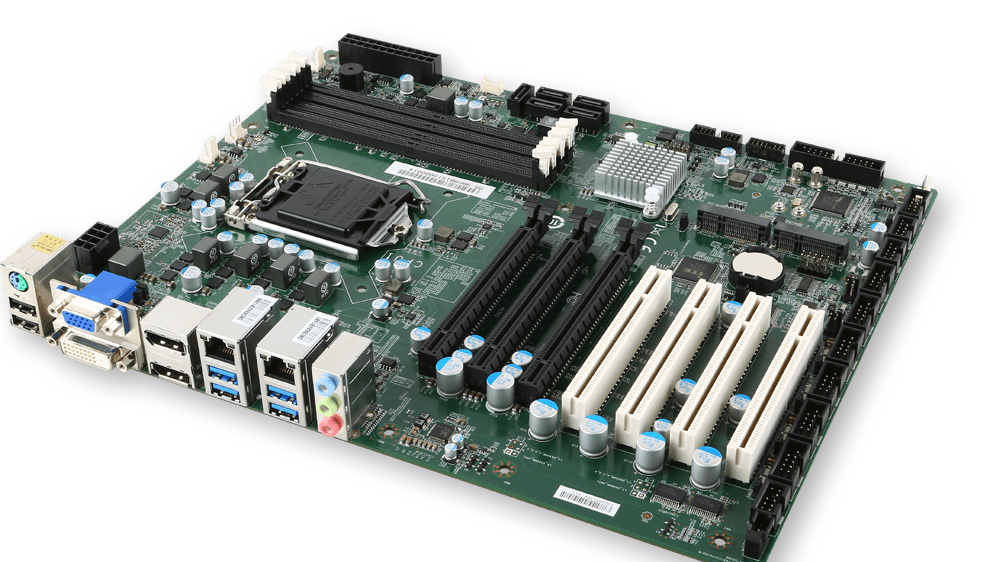
5. HDD or SSD
Hard drives and SSDs are both types of storage devices for computers. Hard drives have a larger capacity, ranging from 250gb to 2T or more, and can be replaced or added without shutting down the system. However, they are prone to damage from physical impacts and have slower read and write speeds. SSDs are more durable and faster, but have a smaller capacity. They usually start from 32gb and have two main types: MLC and SLC, which differ in performance and lifespan.
6. RAID 0/1/5 configuration
RAID is a technique of combining multiple disks into a single logical unit to enhance performance or reliability. To use RAID, the system must have a RAID controller, either on the motherboard or on a separate card. There are different levels of RAID, such as RAID 0, RAID 1, and RAID 5, each with its own benefits and drawbacks.
7. Optional optical drive
Some systems do not have an optical drive included. An optical drive is a device that can read and write data from optical discs, such as CDs, DVDs, and Blu-rays. If you want to use an optical drive, you need to select a chassis that has a slot for it.
8. Operating system
Another important component of your system is the operating system. The operating system is the software that manages the basic functions of your system, such as booting, running applications, and accessing files. There are various operating systems to choose from, depending on your needs and preferences. Some of the most common ones are Windows 10, Linux, DOS, and Windows Server.
9. Customize I/O (LAN, COM, USB, ISA, PCI, PCI-X, PCIe)
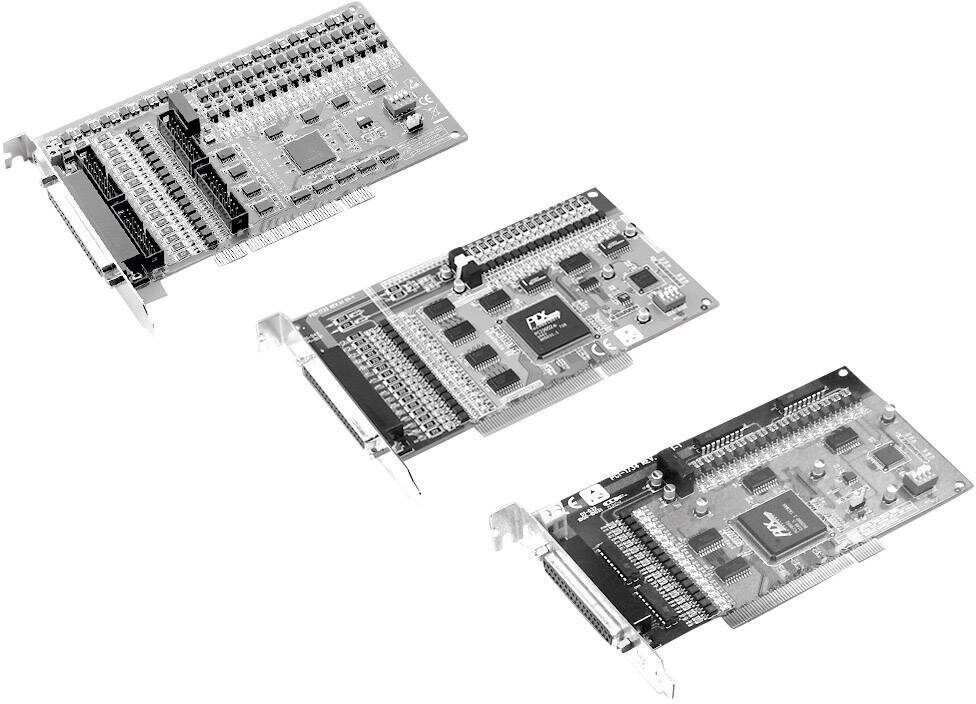
Depending on your application, you may need to customize the I/O options for your system. For example, you may need to connect to a local area network (LAN), a serial port (COM), a universal serial bus (USB), or an expansion card slot (ISA, PCI, PCI-X, PCIe). To do this, you need to select the appropriate motherboard type that supports the I/O interfaces you need. There are different types of motherboards, such as ATX, passive backplane/SBC or Server board, that offer different I/O capabilities and expansion slots.
10. Customize Video Ouput (VGA, DVI, HDMI)
Another important factor to consider is the video output and resolution of your system. This is especially relevant if you are building a human-machine interface (HMI) system that requires high-quality graphics and audio. You need to make sure that your system has enough video output ports (VGA, DVI, HDMI) and supports the resolution you need for your display device. You also need to choose the right graphics card and monitor that are compatible with your system and your application.

